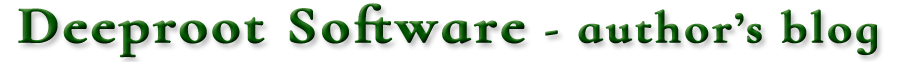These are major updates taking both Extra Keys and Extra Keys Pro to version 3.0.0. The user interface of the panel has been extensively revised to give a cleaner and more consistent appearance regardless of the operating system release it’s run on. There are a number of other changes plus some improvements for the Armenian and Georgian key sets.
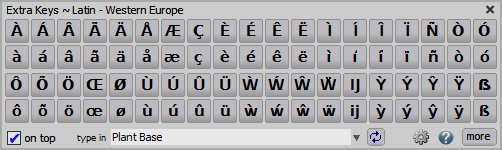
Although it looked pretty good on older releases, I’ve never been happy about the appearance of the tool panel with Window 10. The panel now looks exactly the same on all Windows releases. The key buttons and their letter font have been made a bit larger, so the panel is a few pixels wider than previously. However, due to better use of the space the panel height is actually slightly less for most key sets.
Both editions now have the option of “dark mode”, which may be a better match for some people’s colour theme. For Extra Keys Pro this a persistent config setting.
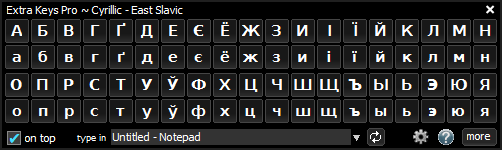
The Pro edition has a couple of other new configuration options. Probably the most significant is the choice of typing into a named application window (as before) or simply into whichever window has the current focus, the same behaviour as the physical keyboard. There are pros and cons to each, but the user can now choose or quickly switch method.
The standard Extra Keys gets an additional key set for Emoticons (emojis) previously only available in the Pro edition
Following the tradition of portability, both editions now have a simplified Help system that is embedded inside the program executable. So with no external Help file, installation may be done by copying just the single, entirely self-contained program file.