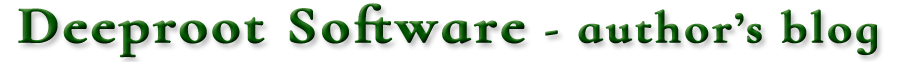This release of the Pro edition of Extra Keys adds a new key set for the International Phonetic Alphabet. There are also a couple of other very minor changes such as adding selection options to the pop-up menu on the System Tray icon.
Category Archives: Software
Linux Plant Base Beta 13 update
A Beta 13 update for the Linux edition of Plant Base is available on the Downloads page. This fixes a scaling bug with the Print Preview display, which was introduced in version 2.1.15 Beta 12 due to a last minute attempt to improve the print quality problem that is a known issue for Linux program. The bug fix is the only change and the other editions are not affected.
Plant Base new version – 2.1.15
A new update of Plant Base has been released today and available on the Download page. This is for desktop/laptop editions – Windows, MacOS and Linux.
Primarily a maintenance release with the main objective of cleaning up and optimising some of the code. It also improves synchonisation between OS editions where a few sections had got out of step. The changes result in some improvement in run-time efficiency but the end-user will be very unlikely to notice any difference!
Plant Base update version – 2.1.14
It is another maintenance update with a few small bug fixes plus some other little changes.
On the Plant List Details tab, the records can now be sorted by almost any of the fields (all except the GPS co-ords). This can be useful when doing project planning and was requested by several users.
There is also an enhancement to the local language selection, which has an additional option to replace common data records with translations, that is for things like colour names and plant types. It’s important to understand that this updates the database, so “power” users who make a lot of changes might need to consider this. Just like the text translation files, these new common data translation files can be created or amended by end-users – information is in the Help.
The Linux edition is now at Beta 11 and a free life-time licence is still available on request. This version has a few tweaks to the user interface to improve appearance for some desktop environments and themes. Certainly will not be perfect on every system, but looks very good on many! The more traditional DE’s such as Xcfe, MATE and Cinnamon tend to give the best appearance out of the box, but it’s often worth experimenting with the theme settings.
A revision of the plant data is included, bringing the database release to 31. There are some new plant records and pictures along with a large number of updates. Many of these are for plant name changes and plant family classifications. Some familiar plants now have different names – please don’t blame us for these, we are just trying to follow the main taxonomic authorities who make changes according to the latest scientific research (there are even more in the pipeline!). Of course we always include the older names as synonyms, so they can still be found in the database!
We recommend that all existing users update the new program version – easy, quick and safe. Loading the new database files is an optional choice, as usual all recent database releases are compatible with all program versions. Instructions to merge personal data are in the support section of the website.
Plant Base – new version 2.1.13
This is only a minor maintenance update with a few small bug fixes and other minor changes. For the Windows edition this includes support for the recently released update of Extra Keys.
However, there is one significant addition which is a new UI language option for Swedish. This excellent contribution was made Plant Base user Kenneth Williams and I’m very happy to include it in this release.
The Linux edition is now at Beta 10 and a free life-time licence is still available on request.
There is no change to the plant data at this time, it’s the same as the last two versions – but work on the next database release is in progress!
Version updates of Extra Keys and Extra Keys Pro
The most noticeable change is that the key panel window no longer gets the desktop focus when a button or other control is clicked. This means that the active window does not change, which is most likely the target application for entering a character with Extra Keys. It prevents the annoying focus switching between Extra Keys and the target window, especially apparent when entering multiple characters.
Another small change involves the “refresh” button for the target drop-down box. Instead of setting the default “nowhere – Copy only” the refresh will attempt to set the currently active window, on the assumption this is probably the desired target. Of course any other choice from the drop-down list can be selected manually if preferred, as before. If the program cannot determine a valid target window then “Copy only” is set as previously.
There are no other changes for Extra Keys, but Extra Keys Pro also gets six new key-sets. These are not aimed at mainstream users and are not planned for the standard Extra Keys. Perhaps the most significant set is the additional of Polytonic Greek with the large number of diacritic letters used in classical and medieval Greek. So it is now easy to correctly type Ἀλέξανδρος (Aléxandros/Alexander), Ἄρης (Aries) or ᾠόν (egg). Of necessity this key panel in unusually large – apologies for this inconvenience but it is the only way to show all the accented characters in a single view.
The other additional key-sets for Extra Keys Pro are Ogham, Runic, single character Roman numerals and unicode Emoticons. The Runic set has all unicode Runes which cover several historical variation, so a filter tab is provided in the settings to enable/disable those required. The Old English runes used by J.R.R. Tolkien in the Hobbit are included, but not the later invented Cirth runes. As normal, it is essential to ensure the target application is using a suitable font to properly display all these less common characters.
Updates for Extra Keys and Extra Keys Pro
These are maintenance releases only and are otherwise the same as the previous recent versions. However, they have some modifications that may help resolve a problem where the keys window fails to open on a few Windows 10 systems. Not all systems were affected and the exact cause for this happening only on particular machines is somewhat uncertain. The new versions include multiple checks and run-time compensations to provide improved resilience.
If the previous versions run without problem on your system, then there is no need to update.
New versions of Extra Keys and Extra Keys Pro
Two new key sets have been added, both in the Latin character range – Austronesian and Esperanto. Austronesian covers a very wide range of indigenous languages spread across the the Pacific and the islands of Australasia. So it is now easy to correctly write words from Māori, other Polynesian languages and useful when transcribing words for example from the Australian Aṉangu such as Uluṟu and Kata Tjuṯa. Esperanto is a bit unusual because it uses accented characters not common in other languages and also does not naturally fit in with any other grouping. So it has therefore been given its own very small key-set which might be handy for the many Esperantistoj around the world.
There are a few other minor program amendments plus of course one very significant change for Extra Key Pro in that it is now completely free to use.
Page links:
Extra Keys Pro is now Free
So now the choice between standard Extra Keys and Extra Keys Pro is entirely down to the user’s preference. The Pro edition has more capability, with the options of sending characters in various encoded formats but therefore has more settings that may be unnecessary for many people. It also requires an additional configuration file for these settings, though this is created automatically when needed. Both programs remain very lightweight, fully portable and have no special system requirements.
Plant Base for Linux – new Beta 9 update
There are no functional changes but many small adjustments to the user interface. These are mainly to improve compatibility with a wider range of Desktop Environments and display themes.
Although the UI displayed fine on several common DE’s some others were quite ugly. The changes in this Beta make it a bit more forgiving, but it’s worth remembering that different theme settings can dramatically affect the display. Sometimes a few small tweaks to the theme settings can improve the appearance considerably!
As always a small update file is available for existing users as well as the full install file. The database itself is the same as the previous 2.1.11 and 2.1.12 releases.