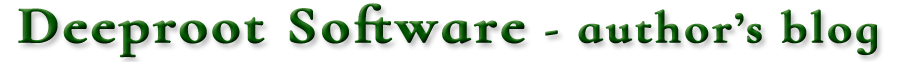To comply with the EU e-Privacy Directive regulations, website owners must obtain agreement from users about the use of cookies on their site. This is a legal requirement in the countries affected, for example in UK implementation falls under the Information Commissioner’s Office. Implied consent is acceptable on condition that there is positive certainty the users fully understand the issue. The exact qualifications for this are somewhat uncertain.
This WordPress plugin shows first-time visitors a conspicuous bar across the page bottom with explanatory text, an accept cookies button and a refusal button that will redirect them away. The bar does not block further navigation, but is prominent enough to ensure it will be noticed.
The message text and the test on the buttons can be customised. The message text can include HTML markup and can have a link for further information about cookies.
Acceptance results in a cookie being set to prevent future display of the bar. The cookie name can be customised, which might be important if the website uses non-Wordpress pages.
This plug-in was adapted from the excellent cookie-warning by MAJ Consultancy. Our cookie bar just has a different style – choose whichever best suits your needs. Both are based around the lightweight JavaScript by Scott Herbert.
Screenshots:
Installation:
Easy method:
- Download the .zip file for the plugin
- Login to your WordPress dashboard
- Go to Plugins > Add new
- Under the ‘Install Plugins’ header, click ‘Upload’
- Click the ‘Choose File’ button, browse and select the .zip file downloaded at step 1
- Click ‘Install now’
- Click ‘Activate plugin’
Manual method:
- Download the plugin .zip file
- Unzip all files
- Use your favourite FTP program to get onto your WordPress hosting server
- Upload the ‘cookie-bar-gl’ directory to the ‘/wp-content/plugins/’ directory
- Login to your WordPress dashboard and go to the Plugins section
- Activate the Cookie bar plugin
Customisation
In your dashboard go to ‘Settings > Cookie bar GL’. There you will can change:
- the message displayed ( at least change link for privacy/cookie information page)
- the approval button text
- the rejection button text
- the redirect link – for the rejection button
- the name of the cookie set for approval – maybe to match non-Wordpress pages
Viewing and Testing
After you first activate cookie-bar you should see the notice on the first visit to any page of your blog.
Once you hit the accept button, the notice is remove and will not be shown in future. So if you want preview any changes there a couple of options:
- View your site with a different web browser that you haven’t previously used for it.
- Clear your browser of the cookie that remembers you acceptance – most browsers enable you to delete cookies individually or by site.